Attributes
Document attributes can be set up to attach multiple values to a document for traceability and searching, such as product specifications that involve multiple customers, suppliers, and products. Attributes can be whatever you need them to be and must first be set up by a system administrator. Attributes added to the document type are automatically inherited by all documents created with the specified document type if the Transfer option is checked. If it is not checked, the creator of a document can select which attributes to apply to the document.
The following options are available for attributes:
- The end user can be forced to zoom to a standard table when selecting an attribute type, such as Customer, Supplier, or Part.
- The end user can be given the ability to manually enter a value for the type of attribute they have selected, such as Order #, Batch #, or Lot #.
Document Type Attribute
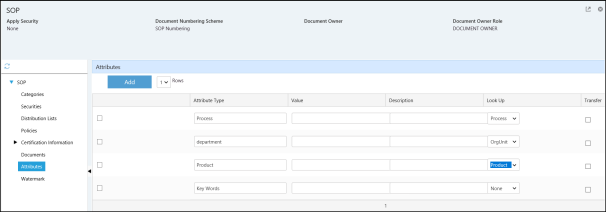
Document Attribute
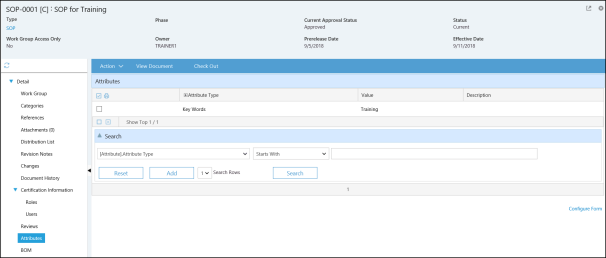
Document Search by Attribute
Once Attributes are attached to document records, the administrator can configure document repositories to search for documents by attribute (if applicable).
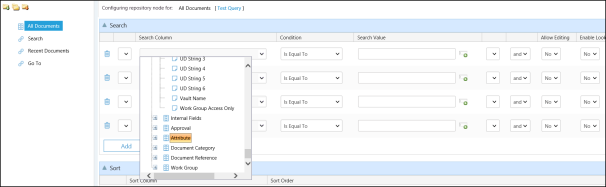
User Rights
The following rights must be assigned to a user for that user to manage or view attributes:
| Rights | Description |
|---|---|
|
DAT_VIEW |
Allows the user to access and view attributes. |
|
DAT_MANAGE |
Allows the administrator to add, view, edit, and delete an Attribute record. |
NOTE: See Rights Groups for more information on assigning rights groups to users.
See Also
Adding Attributes to Document Types